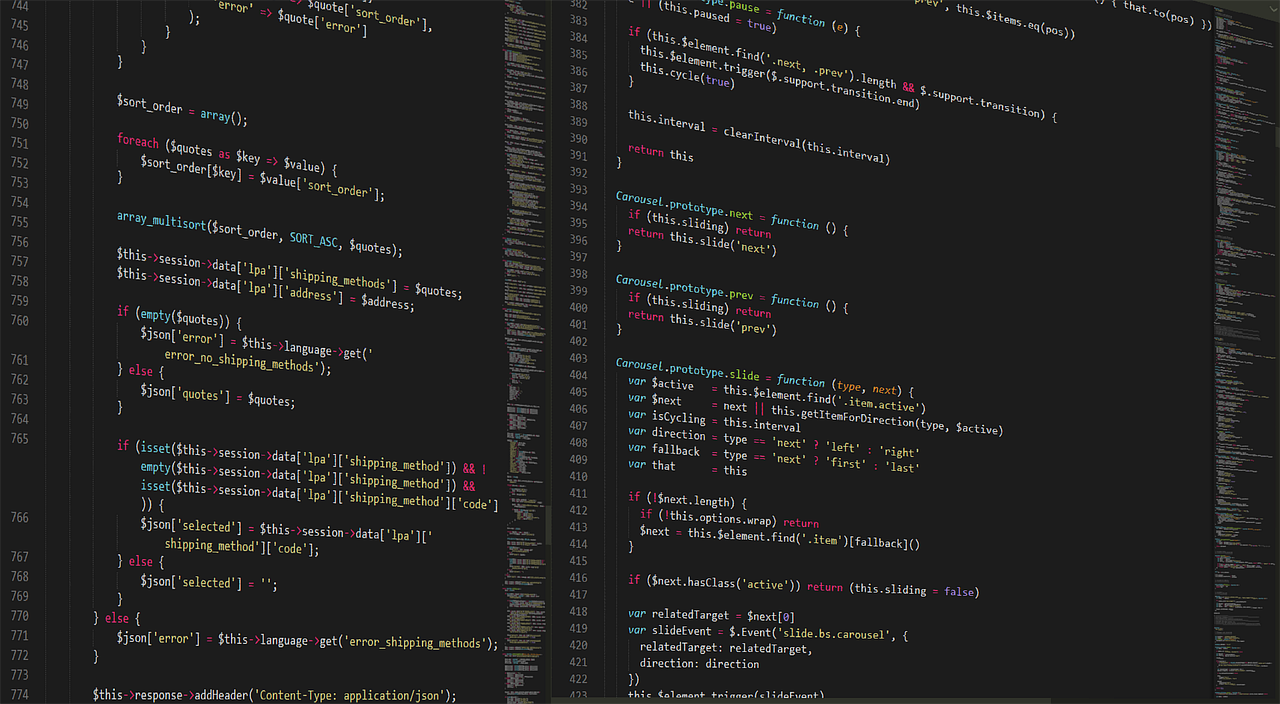
Building Your First Smart Contract: A Step-by-Step Guide
Smart contracts are the backbone of blockchain applications. This comprehensive guide will take you from zero to deploying your first working smart contract on Ethereum, with complete code examples and best practices.
Prerequisites
Before we begin, ensure you have:
- Basic programming knowledge (any language)
- Understanding of blockchain concepts
- Node.js installed (v14 or higher)
- A text editor (VS Code recommended)
- MetaMask wallet installed
Step 1: Setting Up Your Development Environment
Install Hardhat
Hardhat is the most popular Ethereum development framework. Install it with:
npm install --save-dev hardhat
npx hardhat init
Project Structure
Hardhat creates a standard project structure:
contracts/- Smart contract files (.sol)scripts/- Deployment scriptstest/- Test fileshardhat.config.js- Configuration
Step 2: Writing Your First Smart Contract
The SimpleStorage Contract
We'll build a contract that stores and retrieves a number. Create contracts/SimpleStorage.sol:
// SPDX-License-Identifier: MIT
pragma solidity ^0.8.19;
contract SimpleStorage {
uint256 private storedNumber;
event NumberStored(uint256 newNumber, address updatedBy);
function store(uint256 _number) public {
storedNumber = _number;
emit NumberStored(_number, msg.sender);
}
function retrieve() public view returns (uint256) {
return storedNumber;
}
}
Understanding the Code
- SPDX License: Identifies the license for your code
- pragma: Specifies Solidity version
- contract: Similar to a class in OOP
- uint256: Unsigned integer (256 bits)
- private: Only accessible within the contract
- public: Accessible by anyone
- view: Function doesn't modify state
- event: Logs data to the blockchain
Step 3: Writing Tests
Good smart contracts require thorough testing. Create test/SimpleStorage.test.js:
const { expect } = require("chai");
describe("SimpleStorage", function () {
let simpleStorage;
beforeEach(async function () {
const SimpleStorage = await ethers.getContractFactory("SimpleStorage");
simpleStorage = await SimpleStorage.deploy();
await simpleStorage.deployed();
});
it("Should start with 0", async function () {
expect(await simpleStorage.retrieve()).to.equal(0);
});
it("Should store and retrieve a number", async function () {
await simpleStorage.store(42);
expect(await simpleStorage.retrieve()).to.equal(42);
});
it("Should emit NumberStored event", async function () {
await expect(simpleStorage.store(42))
.to.emit(simpleStorage, "NumberStored")
.withArgs(42, await ethers.getSigner().getAddress());
});
});
Run Tests
npx hardhat test
Step 4: Compiling Your Contract
Compile your Solidity code to bytecode:
npx hardhat compile
This generates:
- Bytecode for deployment
- ABI (Application Binary Interface) for interaction
- Metadata and documentation
Step 5: Deploying to a Testnet
Configure Network
Update hardhat.config.js to include Sepolia testnet:
require("@nomicfoundation/hardhat-toolbox");
require("dotenv").config();
module.exports = {
solidity: "0.8.19",
networks: {
sepolia: {
url: process.env.SEPOLIA_RPC_URL,
accounts: [process.env.PRIVATE_KEY]
}
}
};
Get Testnet ETH
- Visit a Sepolia faucet (e.g., sepoliafaucet.com)
- Enter your wallet address
- Receive free test ETH
Create Deployment Script
Create scripts/deploy.js:
async function main() {
const SimpleStorage = await ethers.getContractFactory("SimpleStorage");
console.log("Deploying SimpleStorage...");
const simpleStorage = await SimpleStorage.deploy();
await simpleStorage.deployed();
console.log("SimpleStorage deployed to:", simpleStorage.address);
}
main()
.then(() => process.exit(0))
.catch((error) => {
console.error(error);
process.exit(1);
});
Deploy!
npx hardhat run scripts/deploy.js --network sepolia
Step 6: Interacting with Your Contract
Using Hardhat Console
npx hardhat console --network sepolia
> const SimpleStorage = await ethers.getContractFactory("SimpleStorage")
> const contract = await SimpleStorage.attach("YOUR_CONTRACT_ADDRESS")
> await contract.store(42)
> await contract.retrieve()
Using Etherscan
- Visit sepolia.etherscan.io
- Search for your contract address
- Click "Contract" tab
- Click "Write Contract" to interact
Common Pitfalls and Best Practices
Security Considerations
- Reentrancy: Use ReentrancyGuard for functions that transfer ETH
- Integer Overflow: Solidity 0.8+ has built-in checks
- Access Control: Use OpenZeppelin's Ownable for admin functions
- Gas Limits: Avoid unbounded loops
Gas Optimization
- Use
uint256instead of smaller uints (gas-optimal) - Pack storage variables to save slots
- Use
immutablefor values set once in constructor - Use
calldatainstead ofmemoryfor external function parameters
Testing Best Practices
- Test all possible execution paths
- Test edge cases and boundary conditions
- Test for expected failures (revert cases)
- Aim for 100% code coverage
Next Steps
Now that you've built your first smart contract, continue learning:
- ERC-20 Tokens: Create your own cryptocurrency
- ERC-721 NFTs: Build an NFT collection
- DeFi Protocols: Create decentralized exchanges
- DAO Governance: Build voting mechanisms
- Upgradeable Contracts: Learn proxy patterns
Additional Resources
- Solidity Documentation: docs.soliditylang.org
- OpenZeppelin Contracts: openzeppelin.com/contracts
- Ethereum Stack Exchange: ethereum.stackexchange.com
- CryptoZombies: cryptozombies.io (interactive tutorial)
Conclusion
Congratulations! You've just deployed your first smart contract to the Ethereum blockchain. This is just the beginning of your blockchain development journey. Smart contracts power the entire Web3 ecosystem, from DeFi to NFTs to DAOs.
The key to mastery is continuous practice. Start with simple contracts, gradually adding complexity as you learn. Always prioritize security, test thoroughly, and engage with the developer community.
Welcome to the world of blockchain development. The decentralized future is being built by developers like you, one smart contract at a time.
Continue Your Learning Journey
Explore advanced smart contract development with our comprehensive courses and tutorials.
View All Tutorials